[amazon=B007BG9VLK]Lightroom 4 is out now[/amazon].
No Content-Aware Features, but two things stand out for me: Photobook creation, and plotting image libraries on a map.
New for Lightroom 4
Highlight and Shadow Recovery - Bring out all the detail that your camera captures in dark shadows and bright highlights. Now you have more power than ever before to make great images in challenging lighting conditions.
Photo Book Creation - Create beautiful photo books from your images with a variety of easy-to-use templates included in Lightroom, and then upload your book for printing with just a few clicks.
Superior Image Processing - Get the absolute best from your images with state-of-the-art image processing controls. Make precise overall adjustments or correct targeted areas.
Extended Video Support - Organize, view, and make adjustments and edits to video clips. Play and trim clips, extract still images from them, or adjust clips with the Quick Develop tool.
Advanced Black-and-White Conversion - Gain powerful control over the tonal qualities that make or break black-and-white images. Precisely mix information from eight color channels when you convert to grayscale.
Superior Noise Reduction - Achieve amazing, natural-looking results from your high ISO images with state-of-the-art noise reduction technology. Apply noise reduction to the entire image or target specific areas.
One-Click Adjustments to Multiple Images - Save time when processing many images. Apply the same develop settings, exposure, or contrast, for example—to all the photographs in a group at once using presets or syncing.
Frequently Asked Questions
Q: How does Adobe Photoshop Lightroom differ from Adobe Photoshop? - Adobe Photoshop Lightroom software provides all the tools you need for digital photography in one intuitive solution. Lightroom helps photographers work fast and efficiently, while maintaining the highest quality. Adobe Photoshop software is the industry standard in digital image editing, with advanced tools for detailed, pixel-level editing and working with multilayered files.
Q: Why should I use Lightroom if I already have Photoshop? - Lightroom is designed to boost your efficiency by handling all the tasks a digital photographer faces in one intuitive environment. It includes powerfully simple one-click adjustments, as well as the widest range of advanced tools for efficiently processing.
Photoshop CS6 - More Content Aware
- Matt
- President
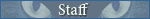
- Posts: 13374
- Joined: Sun Apr 23, 2006 5:01 pm
- Camera Model: Olympus OMD EM-1 m1, m2; Panasonic GM5, Osmo Pocket
- Location: Rochester, NY
- Contact:
- ApproachingLight
- Board Expert
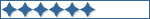
- Posts: 871
- Joined: Thu Jul 29, 2010 9:19 am
- Location: Rochester
- Contact:
Never used lightroom. I think your implying the raw processing is better than CS5's camera raw. So two things. Do pics open easily into photoshop, and are the organizational attributes of Lightroom worth the $130 dollars?
Thanks for including the detail about Lightroom.
Thanks for including the detail about Lightroom.
- Matt
- President
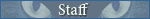
- Posts: 13374
- Joined: Sun Apr 23, 2006 5:01 pm
- Camera Model: Olympus OMD EM-1 m1, m2; Panasonic GM5, Osmo Pocket
- Location: Rochester, NY
- Contact:
Lightroom can compliment photoshop by taking over the front end of your photo workflow.
From photo organization to RAW processing functions. I believe it just uses Adobe Camera Raw, so if you have the latest version of PS, then All lightroom will give you is the ability to batch RAW processing across multiple pics at once. Lightroom is worth it if you want software in your workflow to organize your pics and reduce the amount of time you spend in PS.
From photo organization to RAW processing functions. I believe it just uses Adobe Camera Raw, so if you have the latest version of PS, then All lightroom will give you is the ability to batch RAW processing across multiple pics at once. Lightroom is worth it if you want software in your workflow to organize your pics and reduce the amount of time you spend in PS.
- Kelly
- Editor
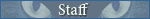
- Posts: 5601
- Joined: Sun Jun 08, 2008 9:23 am
- Camera Model: Canon EOS 50D, EOS 7D Mi & ii, Rebel t3i, Canon M50
- Location: West Henrietta, NY
- Contact:
If you guys would just take the picture right in the first place, you wouldn't have to worry about all this shit. 
I am strong, because I've been weak.
I am fearless, because I've been afraid.
I am wise, because I've been foolish.
- Unknown
My NYFalls.com Team Page
Scenes from a Public Market
New York Historic
I am fearless, because I've been afraid.
I am wise, because I've been foolish.
- Unknown
My NYFalls.com Team Page
Scenes from a Public Market
New York Historic
- ApproachingLight
- Board Expert
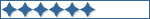
- Posts: 871
- Joined: Thu Jul 29, 2010 9:19 am
- Location: Rochester
- Contact:
Alright now I am confused. I take indoor sports shots. In Camera Raw I want to fix the color balance, remove some blacks and add clarity and vibrance. I just "select all" and do those things...batch processing. Want to convert all to jpg. "Select all" and batch process, name prefix and where to folder it and quality, and I am done.
So not being flip, just don't understand. Must be the organizational part, which I admit takes me some time to go through and clean out CR2's for those casual shots you don't need in raw,etc. The thumbnails are small (Mac) so you have to open them all up and delete the just ok ones,then batch jpeg them, then go to the folder and delete CR2's, etc.
Is that what Lightroom does for you Matt, anyone else?
So not being flip, just don't understand. Must be the organizational part, which I admit takes me some time to go through and clean out CR2's for those casual shots you don't need in raw,etc. The thumbnails are small (Mac) so you have to open them all up and delete the just ok ones,then batch jpeg them, then go to the folder and delete CR2's, etc.
Is that what Lightroom does for you Matt, anyone else?
- Kelly
- Editor
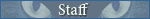
- Posts: 5601
- Joined: Sun Jun 08, 2008 9:23 am
- Camera Model: Canon EOS 50D, EOS 7D Mi & ii, Rebel t3i, Canon M50
- Location: West Henrietta, NY
- Contact:
Gosh, David. I knew you had some strong opinions, but honestly this racist use of editing software shocks and disappoints me! I just don't know if our relationship can overcome this.ApproachingLight wrote:Alright now I am confused. I take indoor sports shots. In Camera Raw I want to fix the color balance, remove some blacks...
.
.
.
.
.
.
.
I am strong, because I've been weak.
I am fearless, because I've been afraid.
I am wise, because I've been foolish.
- Unknown
My NYFalls.com Team Page
Scenes from a Public Market
New York Historic
I am fearless, because I've been afraid.
I am wise, because I've been foolish.
- Unknown
My NYFalls.com Team Page
Scenes from a Public Market
New York Historic
- Matt
- President
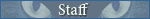
- Posts: 13374
- Joined: Sun Apr 23, 2006 5:01 pm
- Camera Model: Olympus OMD EM-1 m1, m2; Panasonic GM5, Osmo Pocket
- Location: Rochester, NY
- Contact:
I have lightroom at work, to organize our stock photography library. It takes a lot of work tagging and sorting photos, but when I need to find something it works well. Often I fix the color right there and output a new JPG to send to marketing.
I don't use it at home, but i believe the goal of using lightroom with photoshop, besides it serving as a library for your photos, is to essentially remove simple adjustment and development tasks from PhotoShop. Lightroom is streamlined to make batch developing of photos very easy. It's essentially a whole workflow in one tool, but if you need the added granularity of adjustment layers and pixel cloning and liquify, then you can use photoshop in addition to it.
http://www.youtube.com/watch?v=mLdBoV3aqj8
I don't use it at home, but i believe the goal of using lightroom with photoshop, besides it serving as a library for your photos, is to essentially remove simple adjustment and development tasks from PhotoShop. Lightroom is streamlined to make batch developing of photos very easy. It's essentially a whole workflow in one tool, but if you need the added granularity of adjustment layers and pixel cloning and liquify, then you can use photoshop in addition to it.
http://www.youtube.com/watch?v=mLdBoV3aqj8
- ApproachingLight
- Board Expert
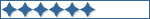
- Posts: 871
- Joined: Thu Jul 29, 2010 9:19 am
- Location: Rochester
- Contact:
I get it. I think if photos were my job this might be essential. Thanks Matt.


