Thanks for the tip!Matt wrote:when sharpening in Adobe Camera Raw, zoom to 100% and hold down the ALT key when you make adjustments. It will change the display so you can actually see the emphasis the software is placing on the lines.
What are you using for RAW processing?
- skiboarder72
- Guide
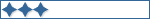
- Posts: 256
- Joined: Sat Jan 12, 2008 2:44 pm
- Camera Model: Nikon D300, Nikon D50, 18-200mm VR, 11-16mm f2.8, 50mm f1.8, 85mm f1.8, SB-600
- Location: Greenville, SC
- Contact:
[e]Greenville Wedding Photography - J Jones Photography ~ Josh's Photo Blog (Updated several times a week!)[/e]
- Matt
- President
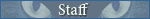
- Posts: 13374
- Joined: Sun Apr 23, 2006 5:01 pm
- Camera Model: Olympus OMD EM-1 m1, m2; Panasonic GM5, Osmo Pocket
- Location: Rochester, NY
- Contact:
As much as a love Silkypix, I have been recently forced to use Adobe Camera Raw (in CS4), because my new camera's RAW files aren't supported by SP yet.
(Adobe forces you to upgrade to CS4 to support the new versions of ACR. )
)
I like the tools with ACR, but the preview image lacks sharpness. The sharpness controls barely do anything, and the interface just seems so clunky. The results are bland compared to my silkypix output.
Silkypix pro is due to be announced next month. I can't wait!
I also tried Capture One and found it to be very similar to Silkypix (it seemed to be more advanced). It doesn't support my new RAW files either.
(Adobe forces you to upgrade to CS4 to support the new versions of ACR.
I like the tools with ACR, but the preview image lacks sharpness. The sharpness controls barely do anything, and the interface just seems so clunky. The results are bland compared to my silkypix output.
Silkypix pro is due to be announced next month. I can't wait!
I also tried Capture One and found it to be very similar to Silkypix (it seemed to be more advanced). It doesn't support my new RAW files either.
- Matt
- President
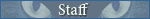
- Posts: 13374
- Joined: Sun Apr 23, 2006 5:01 pm
- Camera Model: Olympus OMD EM-1 m1, m2; Panasonic GM5, Osmo Pocket
- Location: Rochester, NY
- Contact:
Over the last few days I have forced myself to use Capture One Pro. I'm beginning to love it. It love how customizable it is. The interface is excellent. The pre-defined styles are nice. Workflow with photoshop is convenient.


