If there is one piece of advice I can offer to all digital photographers, it would be to calibrate your monitor. I have seen excellent photos ruined by post processing on a bad monitor. It looks great on their own monitor with a yellow cast to it, but then on a calibrated or one of those fancy new LCDs it looks blue or dull. There's always color cast problems coming out of uncalibrated LCDs and with CRTs there's usually saturation and brightness issues (because the monitors will fade and dim over time).
I started calibrating my work machines about a year ago and my home machines about 6 months ago. I can never go back. The difference after a 5 minute calibration was easily apparent. One interesting thing I noticed after calibrating was the rich shades of white and black. For instance- using a computer for years I never noticed that the windows mouse pointer is an off shade of white until I calibrated. What you didn't notice...either? Well, it's very close... with a calibrated monitor you begin to see subtle differences in color or brightness even with things as simple as the mouse cursor.
I only use a home calibration kit, but am looking into buying a pro version. The home kit I use is the Pantone Huey, but I hear the Spyder system is great too.
The home systems are getting pretty cheap now so if you want to improve the accuracy of color in your prints or digital shots, think about making the jump.
Here’s an amazon link to some calibration systems.
*purchasing through these amazon links will support this site.
Calibrate your monitor...
- Matt
- President
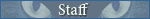
- Posts: 13374
- Joined: Sun Apr 23, 2006 5:01 pm
- Camera Model: Olympus OMD EM-1 m1, m2; Panasonic GM5, Osmo Pocket
- Location: Rochester, NY
- Contact:
- hoohaa
- Senior Guide
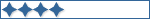
- Posts: 315
- Joined: Sat Oct 13, 2007 12:10 pm
- Camera Model: Canon 7D
- Location: Delaware County, New York
- Contact:
I'd like to do this sometime soon, but I can't honestly afford 60-70 bucks for a calibration piece right now. I know it's something I should do, but it's hard to justify that kind of coin at this point.
My photo blog: P.J.'s look at the world
My regular blog: A 'lil HooHaa
My flickr: HooHaa Photos
"Slow down and enjoy life. It's not only the scenery you miss by going too fast, you also miss the sense of where you are going and why." - Eddie Cantor
My regular blog: A 'lil HooHaa
My flickr: HooHaa Photos
"Slow down and enjoy life. It's not only the scenery you miss by going too fast, you also miss the sense of where you are going and why." - Eddie Cantor
- skiboarder72
- Guide
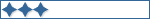
- Posts: 256
- Joined: Sat Jan 12, 2008 2:44 pm
- Camera Model: Nikon D300, Nikon D50, 18-200mm VR, 11-16mm f2.8, 50mm f1.8, 85mm f1.8, SB-600
- Location: Greenville, SC
- Contact:
same here... want to let us borrow yours matthoohaa wrote:I'd like to do this sometime soon, but I can't honestly afford 60-70 bucks for a calibration piece right now. I know it's something I should do, but it's hard to justify that kind of coin at this point.
[e]Greenville Wedding Photography - J Jones Photography ~ Josh's Photo Blog (Updated several times a week!)[/e]
- Matt
- President
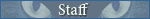
- Posts: 13374
- Joined: Sun Apr 23, 2006 5:01 pm
- Camera Model: Olympus OMD EM-1 m1, m2; Panasonic GM5, Osmo Pocket
- Location: Rochester, NY
- Contact:
if you were close by sure. You can take the huey and use it to calibrate another machine--- and it works just fine... if you keep it connected though it will adjust your monitor based on the ambient lighting.
If you don't have VISTA (which is horrible for color management), you can get good results with Adobe Gamma, which is free from adobe.
If you have to buy a new computer, stay away from Vista, which tends to screw up calibration- and try getting a monitor with DVI connections. Dell's brand of LCD monitors are some fo the best as far as color.
I'll keep an eye out for deals on the Huey or Spyder.
If you don't have VISTA (which is horrible for color management), you can get good results with Adobe Gamma, which is free from adobe.
If you have to buy a new computer, stay away from Vista, which tends to screw up calibration- and try getting a monitor with DVI connections. Dell's brand of LCD monitors are some fo the best as far as color.
I'll keep an eye out for deals on the Huey or Spyder.
- hoohaa
- Senior Guide
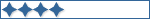
- Posts: 315
- Joined: Sat Oct 13, 2007 12:10 pm
- Camera Model: Canon 7D
- Location: Delaware County, New York
- Contact:
I have XP, so I could use this Adobe Gamma? How does it work?
My photo blog: P.J.'s look at the world
My regular blog: A 'lil HooHaa
My flickr: HooHaa Photos
"Slow down and enjoy life. It's not only the scenery you miss by going too fast, you also miss the sense of where you are going and why." - Eddie Cantor
My regular blog: A 'lil HooHaa
My flickr: HooHaa Photos
"Slow down and enjoy life. It's not only the scenery you miss by going too fast, you also miss the sense of where you are going and why." - Eddie Cantor
- Matt
- President
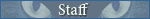
- Posts: 13374
- Joined: Sun Apr 23, 2006 5:01 pm
- Camera Model: Olympus OMD EM-1 m1, m2; Panasonic GM5, Osmo Pocket
- Location: Rochester, NY
- Contact:
adobe gamma is a free software from adobe.
You just follow the onscreen instructions. It will adjust your monitor based on the options you pick.
It runs in the background and loads those settings at startup.
It's not perfect, but it will be better than not using it.
You just follow the onscreen instructions. It will adjust your monitor based on the options you pick.
It runs in the background and loads those settings at startup.
It's not perfect, but it will be better than not using it.
- skiboarder72
- Guide
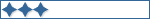
- Posts: 256
- Joined: Sat Jan 12, 2008 2:44 pm
- Camera Model: Nikon D300, Nikon D50, 18-200mm VR, 11-16mm f2.8, 50mm f1.8, 85mm f1.8, SB-600
- Location: Greenville, SC
- Contact:
Matt, I'm close by... spencerport isn't far from gates, it would be cool to meet some members as well. I don't really need to measure ambient lighting because it says about the same in my area. Also why would you need to measure ambient light color temperature when touching up photos, don't you want the color temperature on your monitor to stay constant. Also what exactly is different between the way vista and xp render color, shouldn't it be dependant on your video card/drivers more so than your O/S, I'm using a 42" Sharp AQOUS LCD as my monitor and the color looks great on it... maybe it needs to be calibrated though for photo work... It has some color temp settings in it already and I've matched those to what looks to my eyes as white
[e]Greenville Wedding Photography - J Jones Photography ~ Josh's Photo Blog (Updated several times a week!)[/e]
- Matt
- President
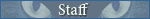
- Posts: 13374
- Joined: Sun Apr 23, 2006 5:01 pm
- Camera Model: Olympus OMD EM-1 m1, m2; Panasonic GM5, Osmo Pocket
- Location: Rochester, NY
- Contact:
Measuring ambient light is crucial because it's all about perception. If you are in a bright room you perceive the monitor (and the image displayed on it) to be dimmer than it actually is. If you are in a dark room, then you percieve the monitor/image to be brighter. If the lighting in your room is warm, then you perceive the monitor/image to be cool, and so forth.
The devices described above will change your monitor to compensate for that, but not save the adjustments to the image itself. Monitors are for display and their profiles should never be applied to an image.
Color management is 100% third party on XP, it all runs through ICC or Kodak CMS or whatever you have installed.
On vista, Microsoft came up with a system called WCS, which works well, but is too new for some devices. Also Vista's Authorization and display dimming features will throw off the calibration curve every time the screen dims, requiring a restart to correct the problem.
I expect these issues to be fixed in SP1
The devices described above will change your monitor to compensate for that, but not save the adjustments to the image itself. Monitors are for display and their profiles should never be applied to an image.
Color management is 100% third party on XP, it all runs through ICC or Kodak CMS or whatever you have installed.
On vista, Microsoft came up with a system called WCS, which works well, but is too new for some devices. Also Vista's Authorization and display dimming features will throw off the calibration curve every time the screen dims, requiring a restart to correct the problem.
I expect these issues to be fixed in SP1


