Post processing: What would you like to learn most?
- Matt
- President
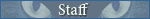
- Posts: 13374
- Joined: Sun Apr 23, 2006 5:01 pm
- Camera Model: Olympus OMD EM-1 m1, m2; Panasonic GM5, Osmo Pocket
- Location: Rochester, NY
- Contact:
When it comes to digital post processing, what technique, method, effect, look, or other thing you have seen, would you like to learn- or at least know more about?
- chris270
- Senior Guide
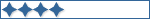
- Posts: 338
- Joined: Fri May 04, 2007 3:50 pm
- Camera Model: Mark III 1D and Canon 40D
- Location: Chili, NY
- Contact:
My biggest issue usually is color tone. Elements 5.0 is really poor at this fix. There is probably some sort of way to use Elements to make it easier but I have been unable to figure a simple way out. Auto color correct is awful...I know it is time to upgrade but I just keep buying lenses and not pp products.
- Matt
- President
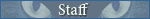
- Posts: 13374
- Joined: Sun Apr 23, 2006 5:01 pm
- Camera Model: Olympus OMD EM-1 m1, m2; Panasonic GM5, Osmo Pocket
- Location: Rochester, NY
- Contact:
I'm not familiar with elements and how it handles (color) tone. Tone problem can stem from a a lot of things.
White balance is usually the major cause, but also camera manufacturer, exposure, raw processing, etc.
It's tough to judge tone without calibrating your monitor.
"Auto" features balance tone, they don't necessarily correct tone.
Do you have any examples of tone issues you are having? What tool do you currently use to make color corrections.
I barely touch "color" controls. Levels (sometimes curves) is my color correction tool of choice.
White balance is usually the major cause, but also camera manufacturer, exposure, raw processing, etc.
It's tough to judge tone without calibrating your monitor.
"Auto" features balance tone, they don't necessarily correct tone.
Do you have any examples of tone issues you are having? What tool do you currently use to make color corrections.
I barely touch "color" controls. Levels (sometimes curves) is my color correction tool of choice.
- chris270
- Senior Guide
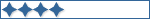
- Posts: 338
- Joined: Fri May 04, 2007 3:50 pm
- Camera Model: Mark III 1D and Canon 40D
- Location: Chili, NY
- Contact:
Your right, it starts with wb. I seem to be able to fix wb with levels and custom controls. The problem is once the wb is fixed it sometimes can leave a picture looking flat. High school gyms and poorly lit ice rinks cause the most problems...orangish tint, light cycling...horrible lighting. When I get home later tonight maybe I can show some examples.
On another note, custom wb in camera has done wonders for these poor light situations.
On another note, custom wb in camera has done wonders for these poor light situations.
- Matt
- President
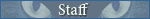
- Posts: 13374
- Joined: Sun Apr 23, 2006 5:01 pm
- Camera Model: Olympus OMD EM-1 m1, m2; Panasonic GM5, Osmo Pocket
- Location: Rochester, NY
- Contact:
I found a nice gray card works wonders... but it works for constant lighting conditions unless you want to calibrate every time something changes.
My new camera has a WB sensor, so I since stopped using my card.
WB will set the appropriate "Mood" between Cyan/Blue and Red/Yellow. Which is only half the issue with color tone. WB is also corrected mostly in RAW since that's where the RGB info is completely separate (they are combined in a JPG image). Although in Photoshop, you can alter each color channel as separate curves, giving you more control than WB (which is limited to the above channels). The problem is that it still relies on the operator's eye, which then relies on the monitor calibrations and room lighting.
If you up a sample shot I can demonstrate color adjustment using Levels (I prefer levels to curves).
My new camera has a WB sensor, so I since stopped using my card.
WB will set the appropriate "Mood" between Cyan/Blue and Red/Yellow. Which is only half the issue with color tone. WB is also corrected mostly in RAW since that's where the RGB info is completely separate (they are combined in a JPG image). Although in Photoshop, you can alter each color channel as separate curves, giving you more control than WB (which is limited to the above channels). The problem is that it still relies on the operator's eye, which then relies on the monitor calibrations and room lighting.
If you up a sample shot I can demonstrate color adjustment using Levels (I prefer levels to curves).
- chris270
- Senior Guide
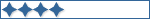
- Posts: 338
- Joined: Fri May 04, 2007 3:50 pm
- Camera Model: Mark III 1D and Canon 40D
- Location: Chili, NY
- Contact:
I don't know if you know about light cycles in indoor gyms and rinks. High shutter speeds pick it up in burst mode. You can get 3 different wb's in 3 shots. Anyways the gray card helps there but doesn't fix all the shots. I guess this would be a example of fixing the wb but the photo still kinda of flat.
First photo is straight out of camera and also through the rink glass. Second has been processed.
1. Horizon fix
2. Levels
3. Noise Ninja
4. Brightness and Hue/Saturation
5. Unsharp Mask


First photo is straight out of camera and also through the rink glass. Second has been processed.
1. Horizon fix
2. Levels
3. Noise Ninja
4. Brightness and Hue/Saturation
5. Unsharp Mask


- Matt
- President
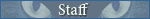
- Posts: 13374
- Joined: Sun Apr 23, 2006 5:01 pm
- Camera Model: Olympus OMD EM-1 m1, m2; Panasonic GM5, Osmo Pocket
- Location: Rochester, NY
- Contact:
yeah... lights will shift their white point several times a second and to the human eye it seems like a solid point of white, but a split second shutter will catch it at different points. To calibrate for this I would take a long shutter speed photo (1/2 sec) every once a while so you can use it as a guide in PP. The long shutter speed will average the light points in the cycle.
In that sample, the color looks fine, the exposure is a bit under. I'm curious to know why you fix noise before color. In photoshop noise is a destructive process and color is a reversible adjustment. it's best to save the destructive processes like noise and sharpening for the last things you do.
To check your color balance... use Hue/Sat and crank the SAT all the way. You'll be able to see if the image turns bright Yellow, Blue, Green or Red, and you can determine which shift to make (red-cyan; green-magenta; blue to yellow). Those are the only natural color shifts one can make.
You can fix the off-color photos without using Hue... which should really never be used on photos. Does Elements support adjustment layers? If so, you can apply an adjustment layer to fix the levels as you usually do. Then add another one and change the levels channel to Blue... move the right marker to shift the white balance towards cool (cyan). Use the left to shift it towards warm (yellow). If it's close but not perfect. Try shifting the end markers of the curve on the Green or Red channels. A little goes a long way. I found I use the Blue channel 90% of the time to fix color... then the green one 8% of the time.
It helps a great deal to put a color sample marker on a point of white or gray and monitor the RGB values as you adjust. Shoot for equal values. I'm not sure if elements allows this.
With indoor lighting, you usually want to pull the right end marker in to the left a bit.
In that sample, the color looks fine, the exposure is a bit under. I'm curious to know why you fix noise before color. In photoshop noise is a destructive process and color is a reversible adjustment. it's best to save the destructive processes like noise and sharpening for the last things you do.
To check your color balance... use Hue/Sat and crank the SAT all the way. You'll be able to see if the image turns bright Yellow, Blue, Green or Red, and you can determine which shift to make (red-cyan; green-magenta; blue to yellow). Those are the only natural color shifts one can make.
You can fix the off-color photos without using Hue... which should really never be used on photos. Does Elements support adjustment layers? If so, you can apply an adjustment layer to fix the levels as you usually do. Then add another one and change the levels channel to Blue... move the right marker to shift the white balance towards cool (cyan). Use the left to shift it towards warm (yellow). If it's close but not perfect. Try shifting the end markers of the curve on the Green or Red channels. A little goes a long way. I found I use the Blue channel 90% of the time to fix color... then the green one 8% of the time.
It helps a great deal to put a color sample marker on a point of white or gray and monitor the RGB values as you adjust. Shoot for equal values. I'm not sure if elements allows this.
With indoor lighting, you usually want to pull the right end marker in to the left a bit.
- chris270
- Senior Guide
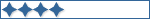
- Posts: 338
- Joined: Fri May 04, 2007 3:50 pm
- Camera Model: Mark III 1D and Canon 40D
- Location: Chili, NY
- Contact:
I don't fix the color after noise ninja, just boost or lower saturation. Hue I really don't use unless the skin needs a small amount of pink (weird but it usually works). I don't think elements supports color adjustment layers and thats the big difference between it and cs3/cs4.


